-
Solutions
Vendor Management Efficient vendor management platformField Service Management Effective onsite service operationsReal Estate Management Efficient real estate managementAsset Management Efficient asset lifecycle managementDistribution Management System Optimized supply chain distributionDigital Retail Solution Integrated e-commerce solutionsSubscription and Billing System Automated billing and subscriptionsSales Force Automation Optimized sales process automationIntelligent Character Recognition Software Automated text conversion and data extraction
- Why Raapyd
- Insights
- About
What Is Digital Asset Management (DAM)?
- Asset Management

Digital assets are the lifeline of any modern business. They manage various aspects of everyday operations, from marketing campaigns to new product development.
As businesses evolve, these files pile up, and handling them becomes tedious and tremendously overwhelming for organizations. Interestingly, this is where the concept of digital asset management steps in.
Digital Asset Management, or DAM, can be referred to as a business process or a form of information management that allows businesses to streamline asset and content management effortlessly.
This blog will guide you through a step-by-step process of digital asset management. The following sections explore what to look for in a DAM solution and how it can empower your business.
What is Digital Asset Management?
Digital asset management involves a centralized setting that assists an organization with organizing, storing, retrieving, and distributing digital assets. Thanks to their growing popularity, such management systems are expected to grow at a CAGR of 19.05%.
A DAM functions like a digital library in which all of the company’s media assets are stored to make them readily accessible, appropriately tagged, and well stored.
Digital assets may include images, videos, audio files, PDFs, presentations, logos, etc. Given the increasing volume of content created and captured today by a company, it has become necessary to manage these assets efficiently to avoid confusion, duplication, and inefficiency.
A digital asset management system provides an organized, searchable, and reliable way for a business to handle, track, and use its valuable resources. It makes searching and using digital assets easy and, as a result, saves time and some costs and assures brand integrity.
What Is Digital Asset Management(DAM) Software?
Businesses use Digital Asset Management software to store, organize, locate, and distribute digital assets. DAM software is essential for an organization with oodles of media and content reigning in the market—a marketing agency, media company, retailer, or manufacturing enterprise.
DAM keeps all the assets in a single location, where users can instantly search and repurpose content before embarking on a project or sketching out outbound work. This helps ensure that only the latest and approved version of assets is utilized. DAM software can be based in the cloud or on-premises and offers a variety of tools to manage, edit, share, and distribute assets.
Key functions of Digital Asset Management software include:
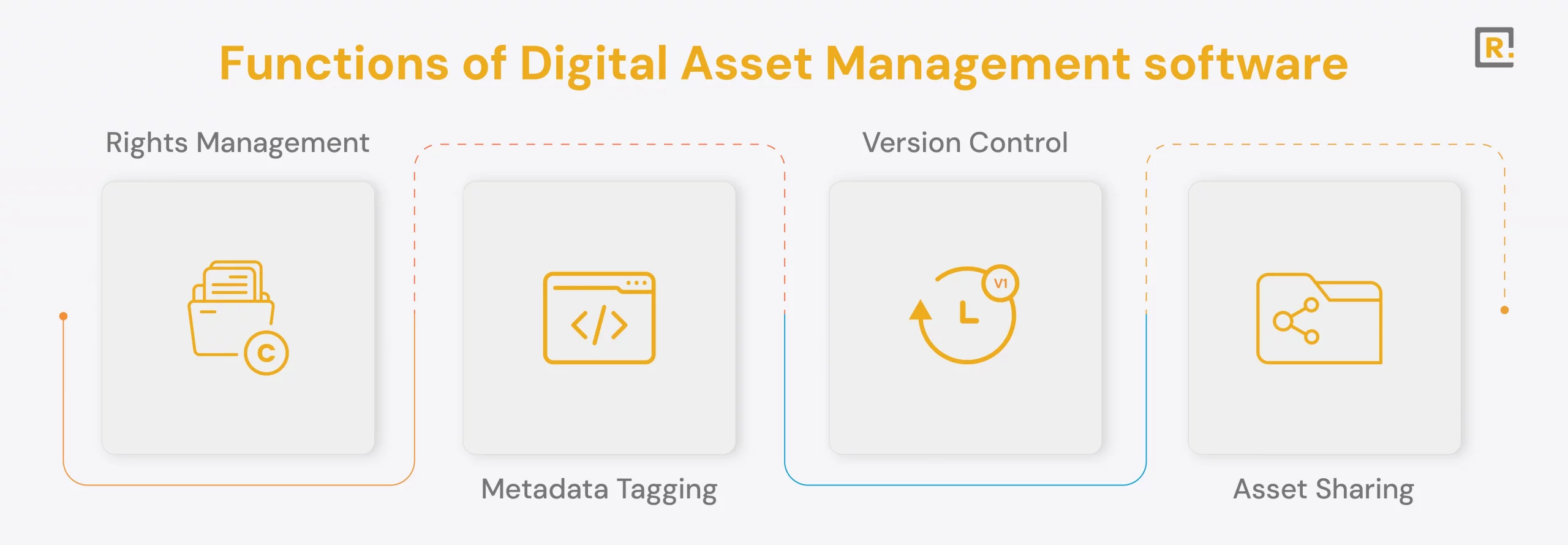
- Metadata tagging: users can add relevant tags to assets so it can be easy to search for them quickly
- Version control: Users can see changes in the asset and multiple versions of the same asset
- Asset sharing: They can also have rights to share which digital asset at what level with which team, client, or stakeholder
- Rights management: with only the right assets used, the rights of usage are tracked accordingly
What Is A Digital Asset?
A digital asset is a digital file or piece of content that has value for any organization. It could be a picture, audio, or text-based resource used in marketing, internal communications, product development, or other uses.
Here are some examples of digital assets:
- Images: High-resolution images, photoshoots, illustrations, product images.
- Videos: Promotional, interview, tutorial, and advertisement videos.
- Documents: Brochures, eBooks, presentations, product guides.
- Audio files: Voice-overs, sound effects, music.
- Design files: Design files related to creative assets such as logos, icons, and others.
Every digital asset is crucial in a company’s branding, marketing, and communication strategy; therefore, it should be correctly and quickly retrieved.
How Digital Asset Management Software Works
Digital Asset Management software offers on-premise, central, or cloud-based management of digital assets. This involves storing, organizing, and sharing assets. It relies on metadata for file classification and search, including titles, descriptions, tags, or dates.
Now, here is a step-by-step explanation of how a DAM system works:
Step 1: Asset Upload
Assets are uploaded into the DAM system manually or through automation tools. This system can handle many formats, including images, videos, documents, and audio. Standard templates and formats improve the ease of document search and retrieval.
Step 2: Metadata Tagging
Any asset upload includes relevant metadata tagged with the asset, which will assist in its later search and retrieval. This metadata might contain specific keywords, titles, dates, and descriptive information.
Step 3: Asset Organization
Assets are categorized, collected, or folded according to the company’s dimensions and requirements. Users are ready to create and tailor these categories to best suit their workflow.
Step 4: Version Control
The DAM system tracks every version of an asset. This means the team knows what change was made, by whom, and when. Therefore, outdated or wrong assets are never used.
Step 5: Distribution of Assets
DAM software allows users to share assets between them, both inside and outside an organization. Access privileges and permissions can be customized so that only a specific set of users can authorize the display or download of the assets.
Step 6: Reporting and Analytics
Most DAM systems naturally include analytics and reporting tools, which show which assets are being leveraged most, who is accessing them, and how they are performing in terms of engagement.
DAM systems make storing and sharing assets more efficient and improve cooperation.
What Does a Digital Asset Management Solution Do?
A Digital Asset Management solution involves more than just storing files. It includes a suite of tools and services that assist organizations in managing their digital assets competently.
Here are the primary functions that a DAM system performs: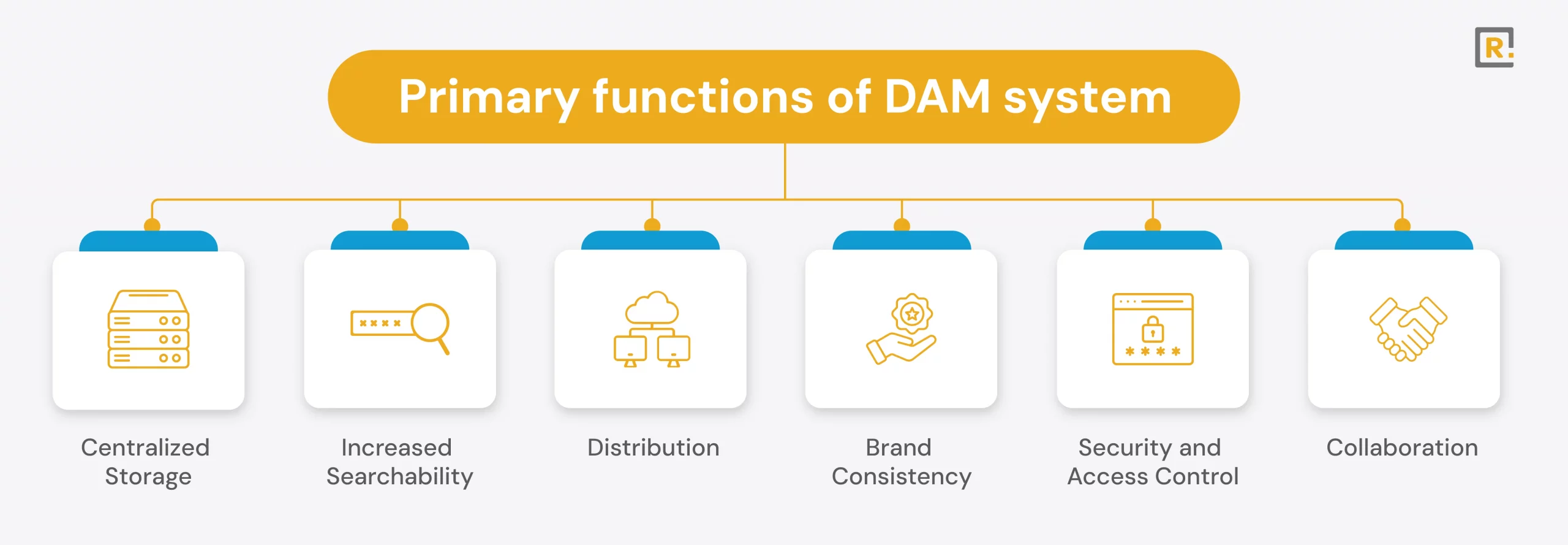
- Centralized Storage: DAM systems store all digital assets in one location, and one platform can manage everything.
- Increased Searchability: DAM solutions tag metadata on the assets to enable easy searching and location of digital files, saving time and boosting productivity.
- Distribution: The DAM systems provide an easy way of distributing and circulating the assets, allowing internal and external distribution.
- Brand Consistency: Using approved and current assets assures brand consistency across all marketing and communication channels.
- Security and Access Control: DAM platforms offer high-security functionalities, permission grades, and encryptions to ensure that sensitive files are available only to authorized users.
- Collaboration: DAM systems push collaboration in teams by allowing commenting and approvals of users, sharing feedback, and tracking changes.
The Advantages of Digital Asset Management

Saves Time
Searching for a suitable digital file can take time and effort, especially for large organizations that handle thousands of them. It speeds up the process and lets employees find what they need without any time lapse.
Improved Productivity
DAM facilitates easy access to and, subsequently, the retrieval of assets, thus improving productivity. Instead of wasting many hours on extensive file searching, the teams can spend this time adding value.
Cost Savings
DAM minimizes duplication risks and ensures that the issued assets are used effectively. It also prevents unnecessary expenditures such as remaking lost files and buying duplicates.
Brand Consistency
DAM systems ensure that the tools allow the use of the most recent and approved assets or brand guidelines, which enforces brand consistency.
Improved Collaboration
This is enabled through the DAM platform, which makes it easier for teams to cooperate more with feedback exchange, traceability in changes, and working on the same project at a given time.
Scalability
As the business grows, so will its library of digital assets. DAM systems will be scalable, helping it grow with the organization and ensuring that order and asset access will be possible regardless of size.
Compliance and Licensing Management
DAM platforms assist in tracking licensing and compliance requirements for digital assets to ensure that organizations do not violate the law based on how assets are used.
Digital Asset Management Features
Some of the key features that must be considered for a Digital Asset Management solution are as follows:
- Metadata and searchability features: Tagging assets with metadata and the ability to search them effectively are the key functionalities of any DAM solution.
- Customizable user permissions: It is important to control who an asset is accessible to. Consider solutions that provide customizable permission settings.
- Reports and Analytics: Some digital asset management solutions present reporting features that will help you understand precisely how your assets are being used and what type of assets perform better, allowing you to refocus your content strategy critically.
- Collaborative Tools: A few of these DAMs also have built-in collaboration features, which allow commenting or sharing ideas about any asset on the same platform and maintaining change tracking.
- Security Features: It should have robust encryption and security features, such as providing role-based access control to users.
- Integration: Consider looking for DAM solutions that may be integrated with other platforms you already use for your business, such as marketing automation tools, content management systems, or project management platforms.
Who uses DAM?
Industries using digital asset management solutions are:
- Marketing and Advertising: All these agencies use DAM to manage creative content for campaigns and maintain consistency for all promotional materials.
- Media and Publishing: Management of large images, videos, and editorial content libraries.
- Retail and eCommerce: A retailer needs a DAM system to manage product images, promotional videos, and marketing collateral.
- Manufacturing: Use DAM for product documentation, marketing assets, and technical files.
- Nonprofits: Organizations use DAM to manage outreach materials, campaign assets, and donor-related content.
Anybody who has to deal with several digital assets should consider a DAM system.
What to Look For in a Digital Asset Management Solution?
While selecting a Digital Asset Management solution, these are some of the benefits of digital asset management:
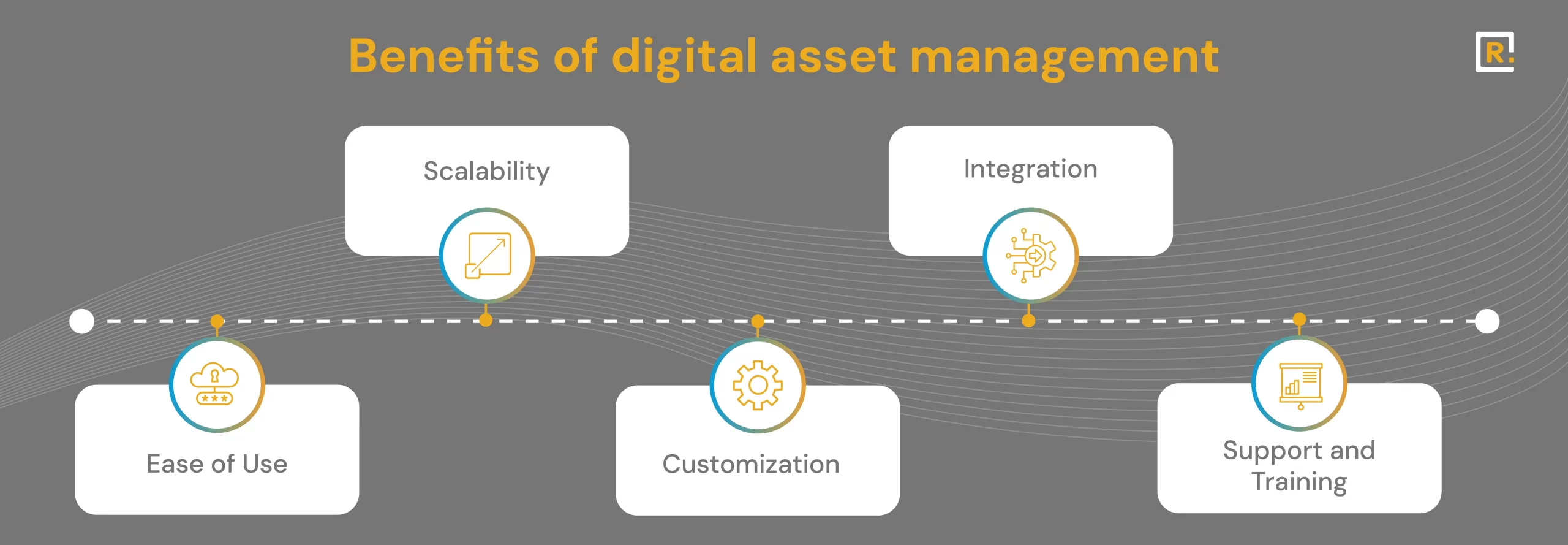
- Ease of Use: It should be characterized by an intuitive interface that facilitates uploading, searching, and managing assets.
- Scalability: As digital assets grow, the solution should be able to scale with your business.
- Customization: Look for DAM systems that allow users to customize categories, tags, and workflows to suit business needs.
- Integration: Ensure other software or tools can use your chosen DAM solution.
- Support and Training: Check if the vendor will provide customer support and training to help you fully exploit your DAM system.
Conclusion
Digital Asset Management (DAM) software has become important for any business that is handling vast amounts of digital content. These systems help companies achieve greater efficiencies and collaborations while ensuring brand consistency and cost savings. With the right DAM solution, your organization’s digital assets will be arranged, secured, and easily accessible. As a result, this will empower teams to accomplish their creative and productive goals.
In today’s fast-expanding world, adopting a DAM system can give your business the extra advantage required to remain organized and fully realize valuable assets. DAM is a critically important part of doing business in the digital era for marketers, creative professionals, and enterprises juggling an explosion of digital content.
Discover More
Enhance Your Vendor Procurement Process
Unlock the full potential of vendor management with Raapyd’s cutting-edge solutions.
